How to setup your PS3
Network Settings
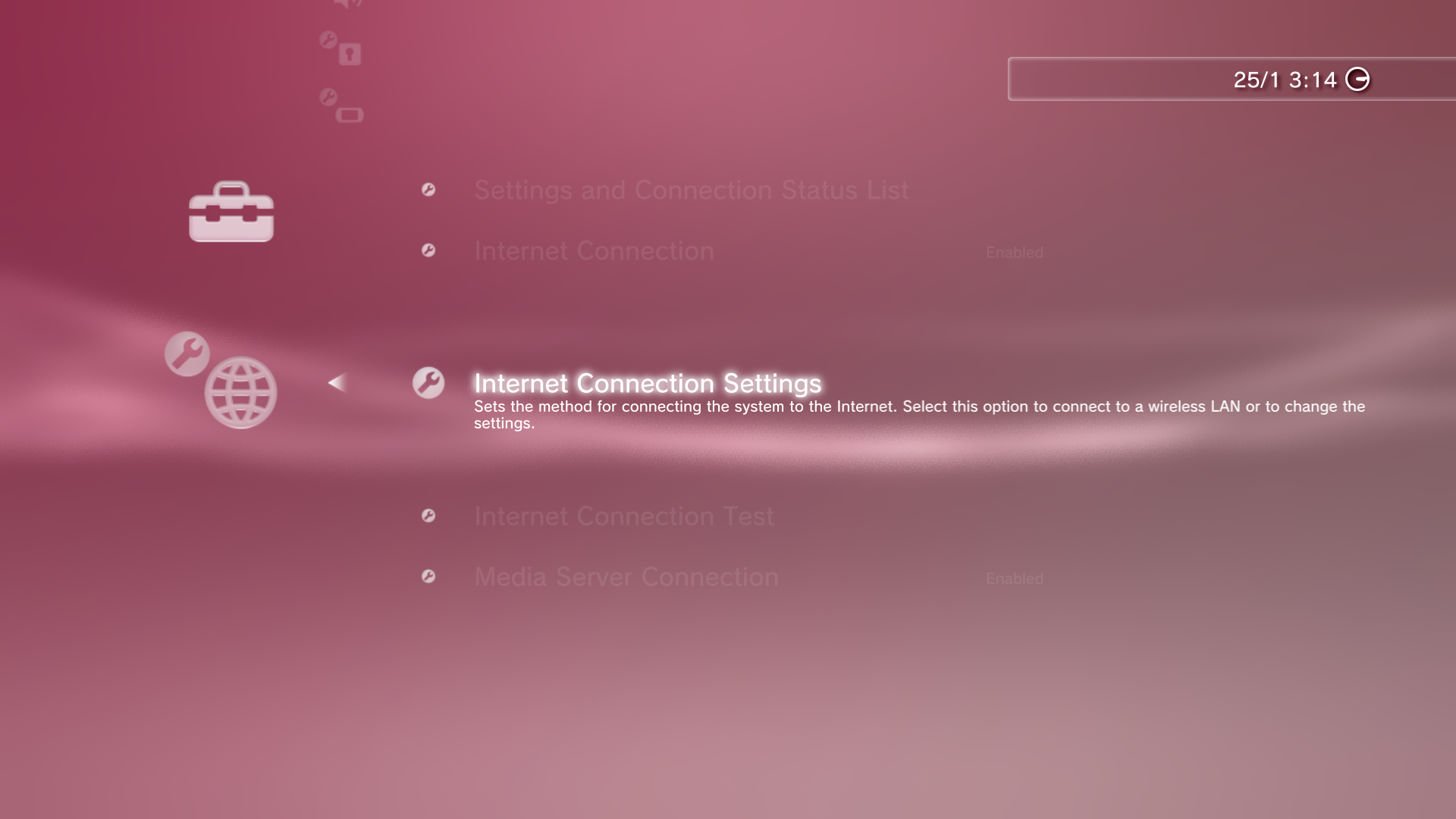
Scroll over to settings in the XMB and then scroll down to Network Settings.
Setting up the network connection
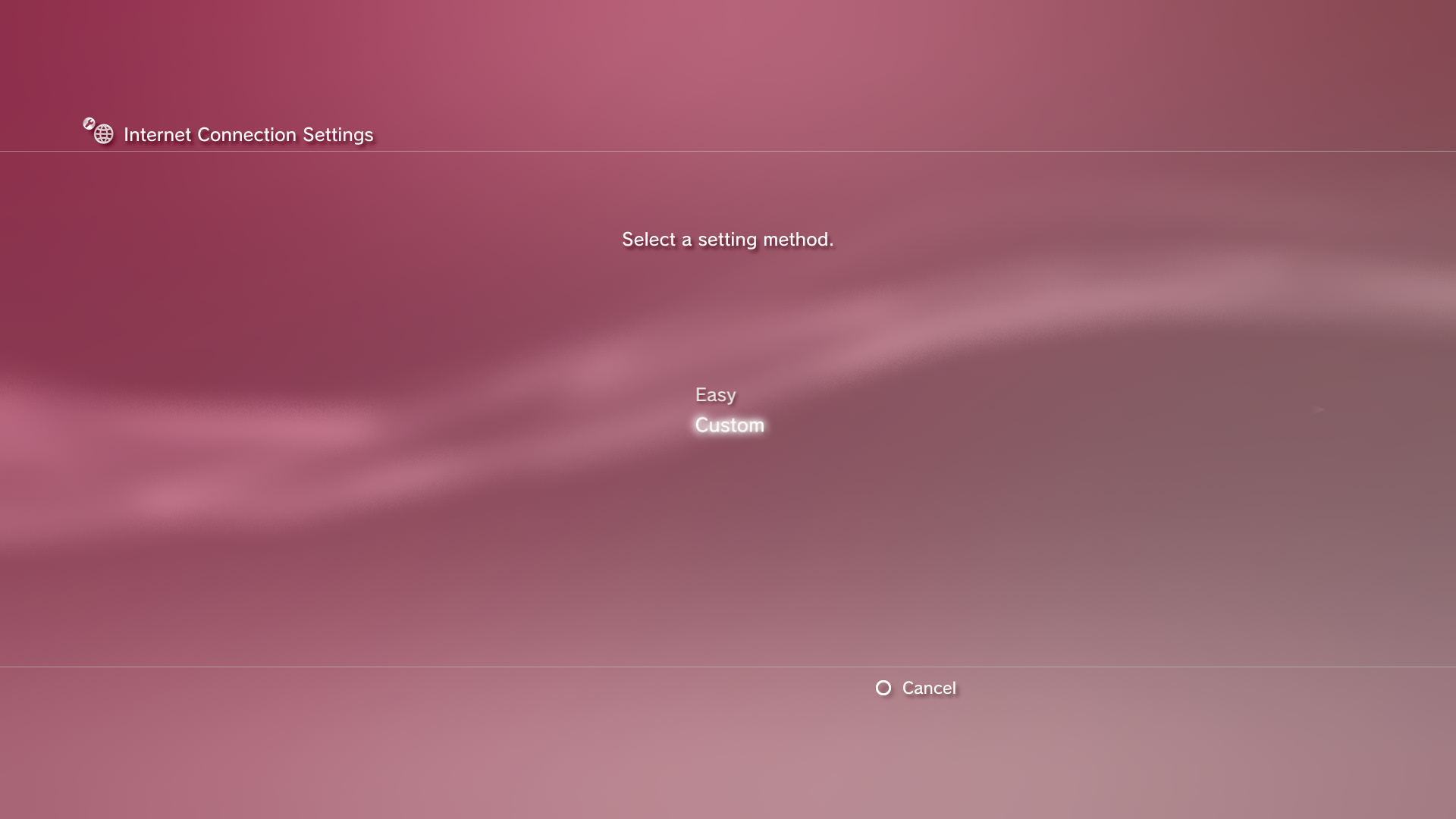
Select Custom and then select either Wired Connection or Wireless Connection.
If you are using wireless, select your access point and enter your wifi password.
IP Address settings should be set to Automatic.
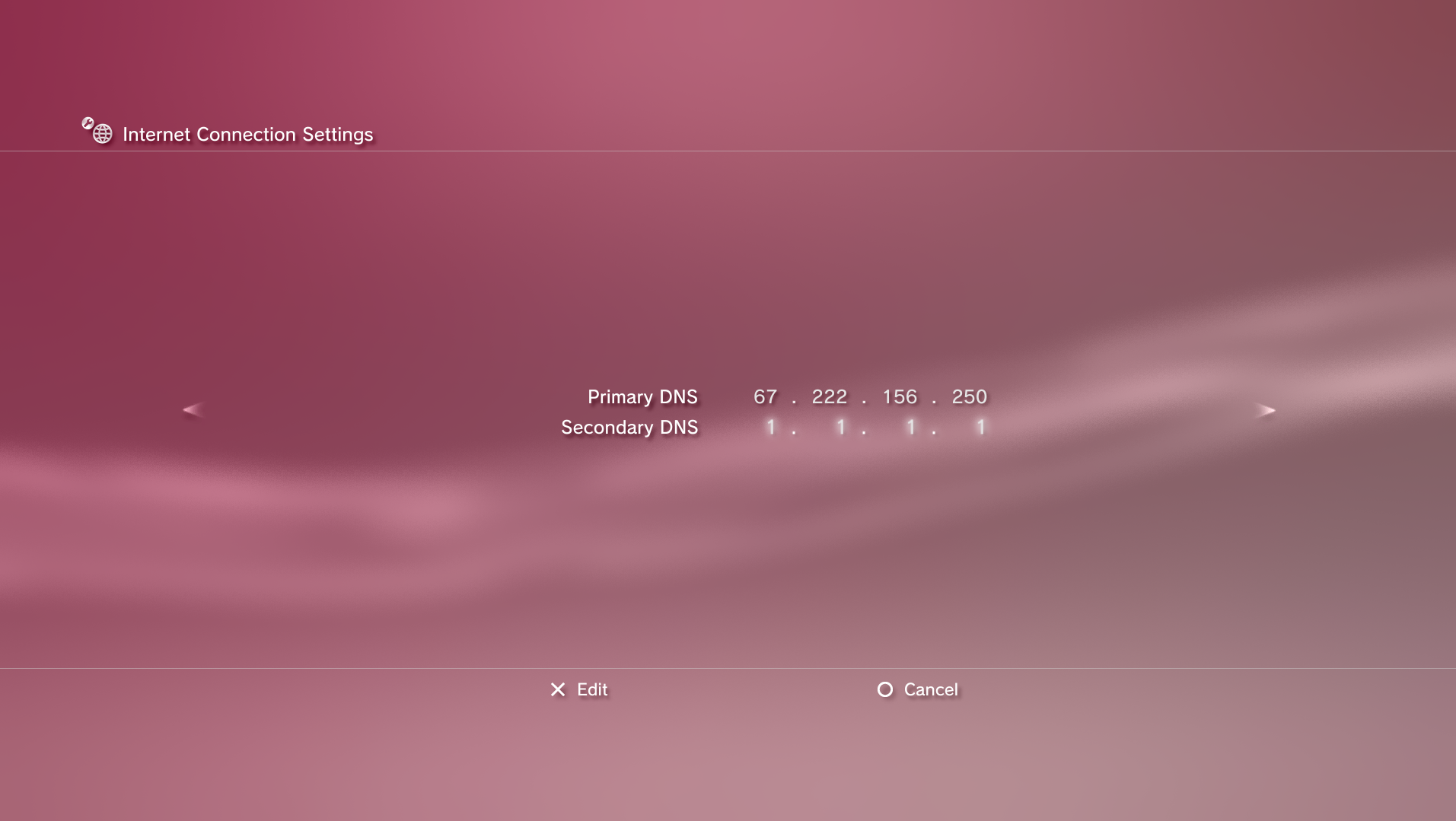
Set DNS Settings to manual and enter 67.222.156.250 in for the Primary DNS option.
For Secondary DNS, set it to either 1.1.1.1 or 8.8.8.8.
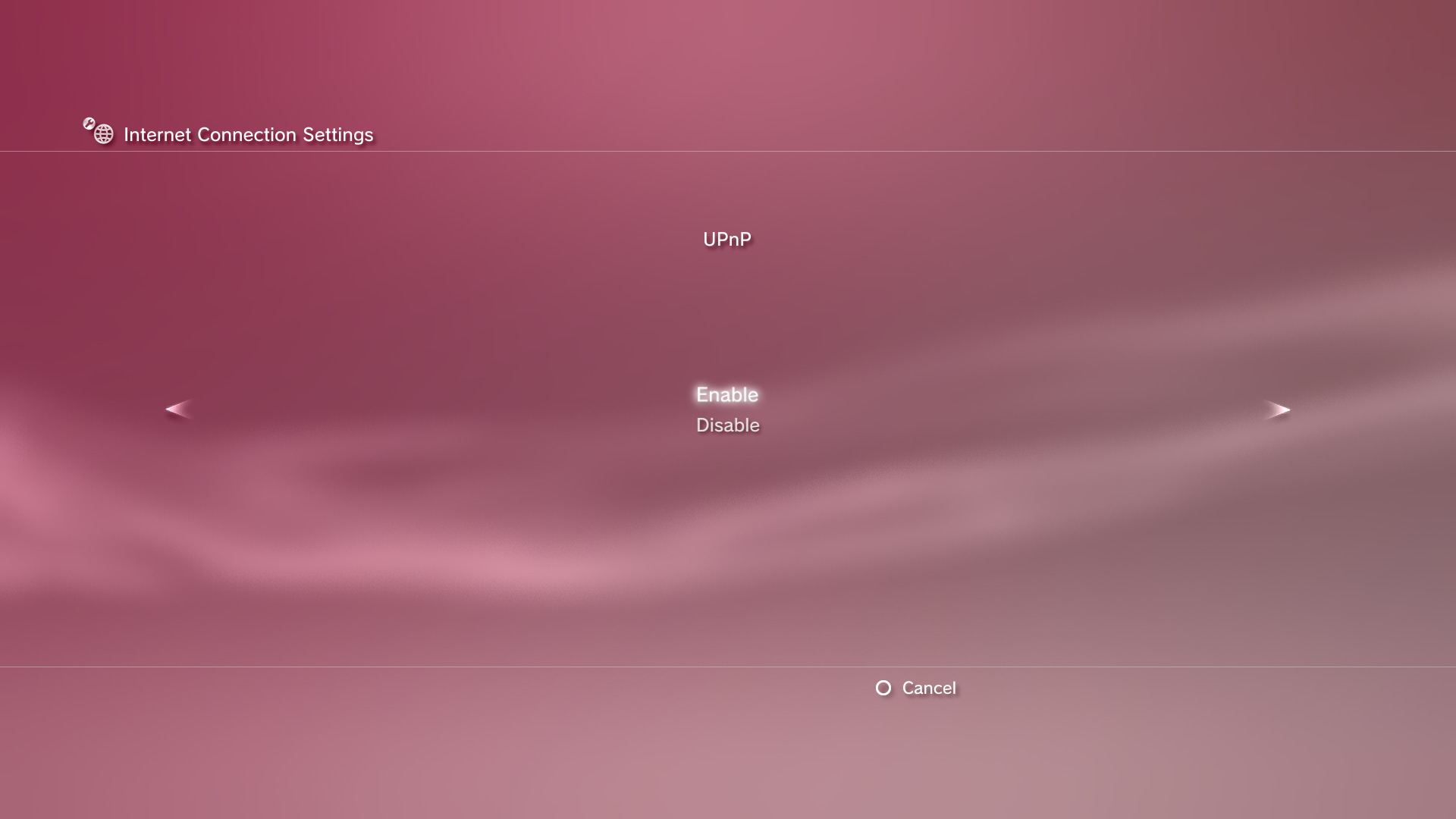
Enable UPnP
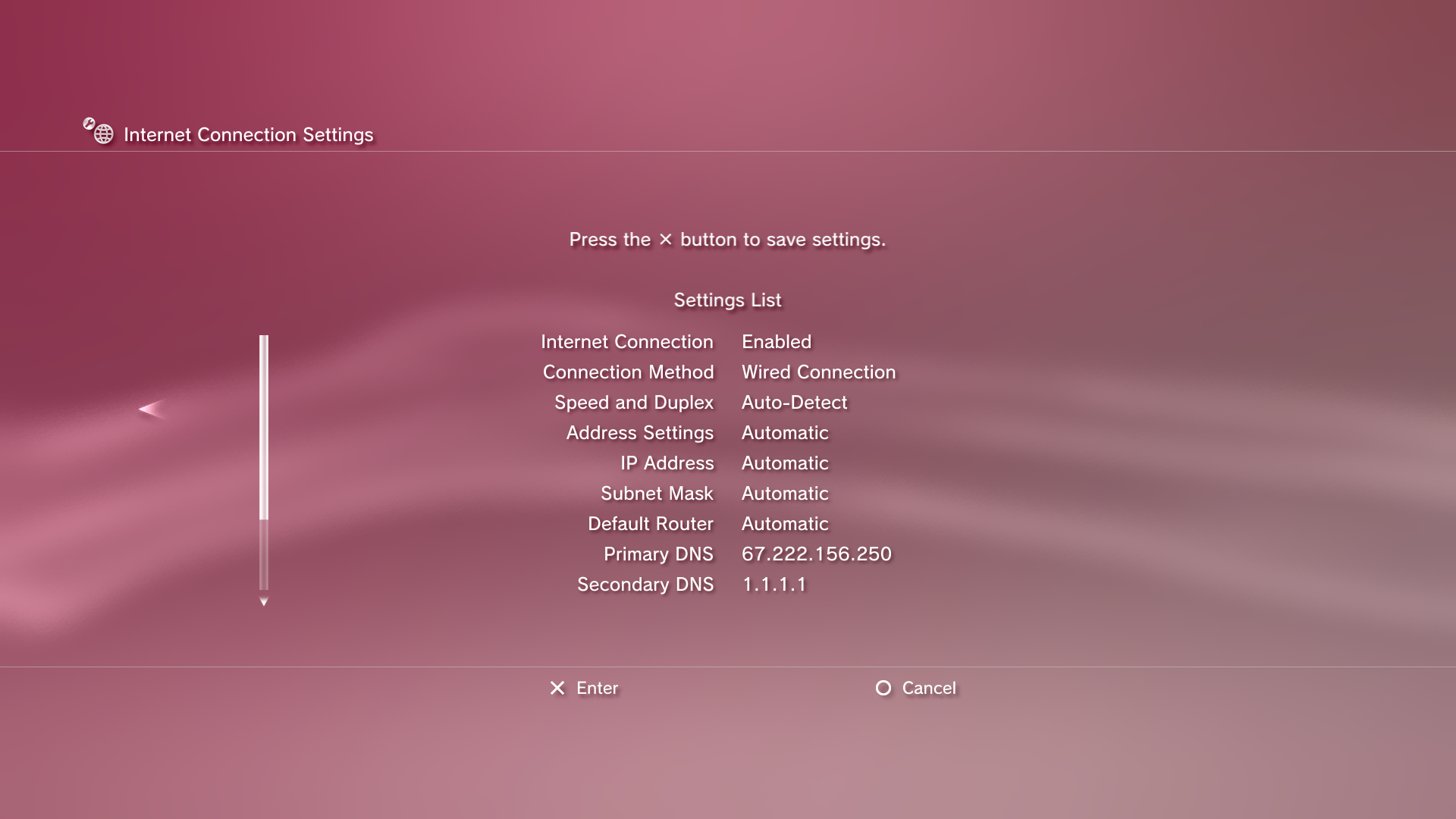
Verify your settings and save.
NOTE:
If you plan on playing games that still have official servers up, you should change you DNS settings back to auto as the game will more than likely not work through our DNS Server.