How to setup the PS2 / PCSX2 for online play
Table of Contents
Things you'll need
- PCSX2, PS2, or backwards-compatible PS3
- NPcap (For emulator only) [DOWNLOAD]
If you are playing on wireless you won't be able to use npcap. - Latest PCSX2 Stable Build
If playing on the emulator (You will need to provide your own BIOS )
- NPcap (For emulator only) [DOWNLOAD]
Network Setup
If you are playing on a PS2 you can skip to HERE.
PCSX2 (Emulator) Network Settings
In PCSX2's top menu, click Settings and then click Network & HDD.
If you are using a wireless internet connection you will need to select SOCKETS otherwise you should select PCAP SWITCHED.
PCSX2 also requires the PS2 Network Setup to be done so you have a network configuration save on your memory card. Continue on to the next step.
Create a Network Config
Boot up the game and go to the Online Menu. Once you are there, click on "Edit Network Configurations"
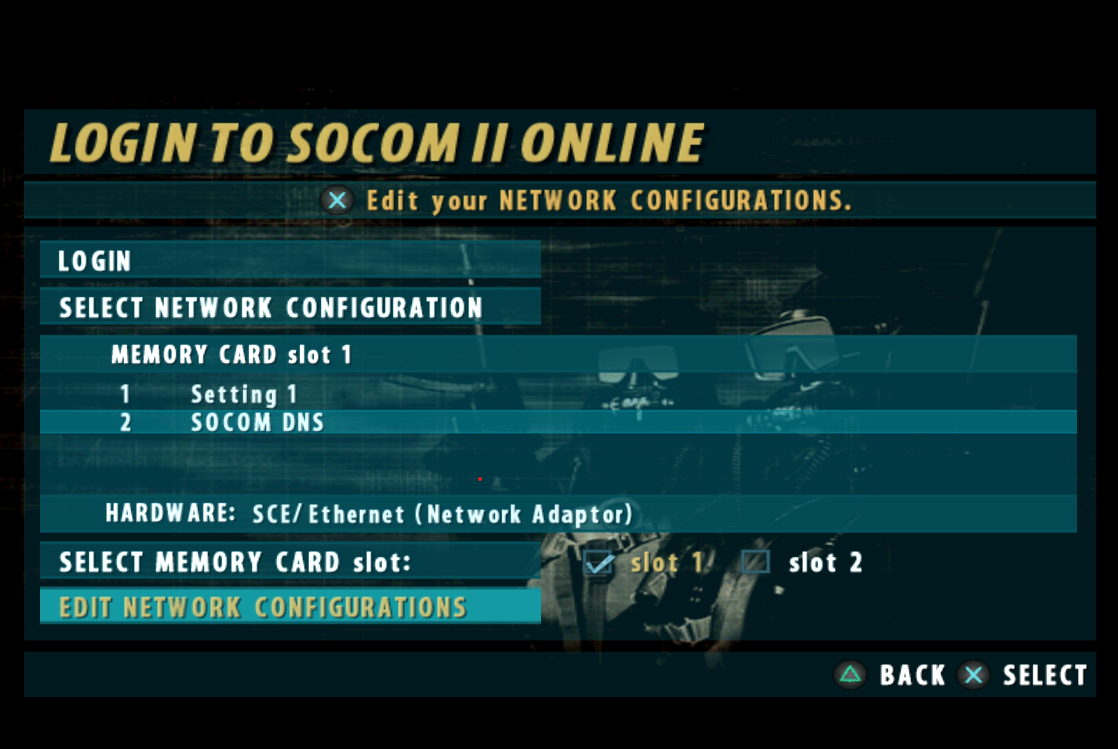
Create a new network config and use all defaults by pressing X then Right-Dpad until you get to the DNS server option.
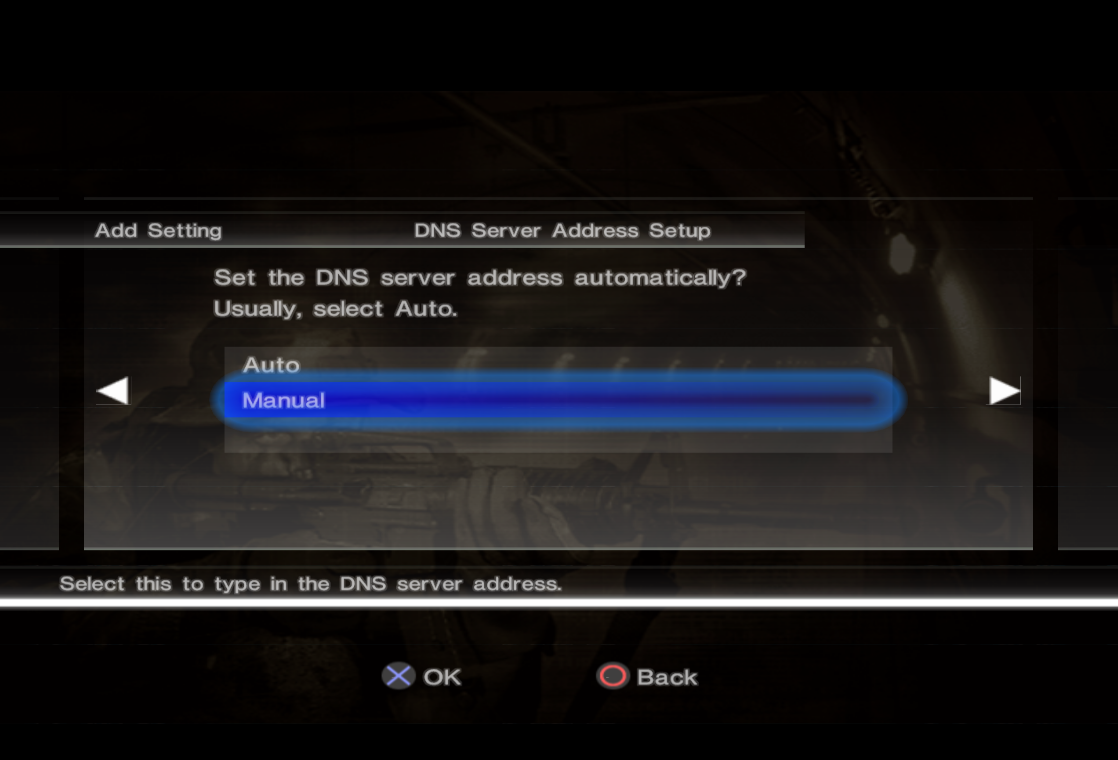
Once you are here, you will need to select "Manual", then press Right D-pad.
- Enter the DNS IP Address of "67.222.156.250" into the Primary DNS field
- Leave Secondary blank. (0.0.0.0)
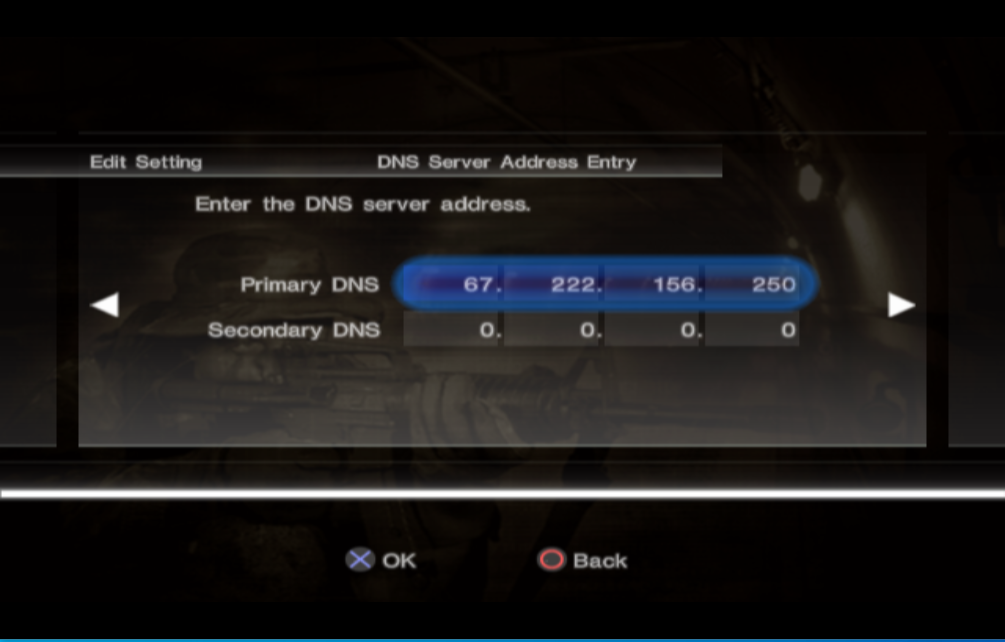
Complete the rest of the Network Configuration and save it to your memory card.